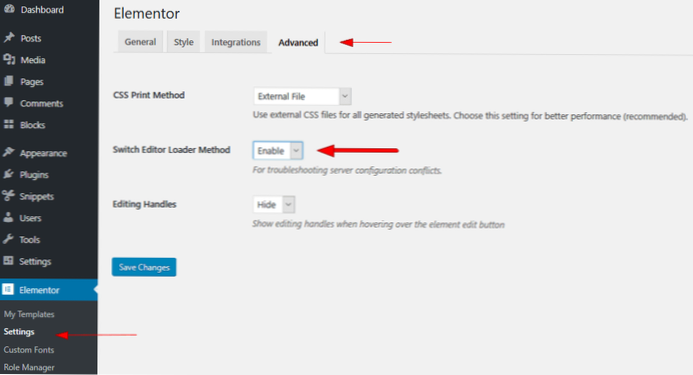Follow these steps to solve the issue:
- Purge the cache content of your cache plugin or server cache.
- Deactivate all the plugins. Then reactivate them one by one. In this way, you can find the defective one, which you have to replace with an alternative option.
- Clear your browser history. Then head to Appearance > Menu.
 Usbforwindows
Usbforwindows