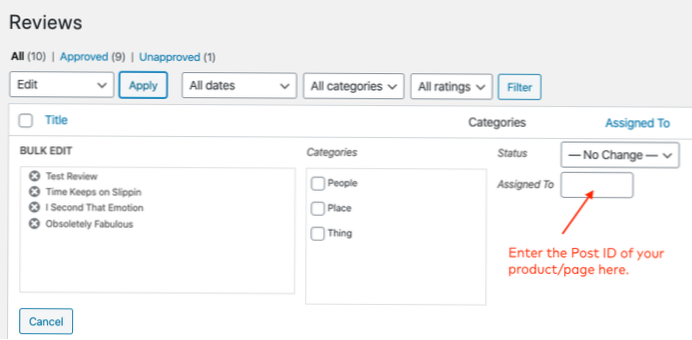Change post types as needed and update. For 'Bulk Edit', select the posts you want to modify and click on the 'edit' option from 'Bulk Options' drop down and click on the 'Apply'. You can find your current post-type is auto-selected from post-type dropdown. Change the post types as needed and update them.
 Usbforwindows
Usbforwindows